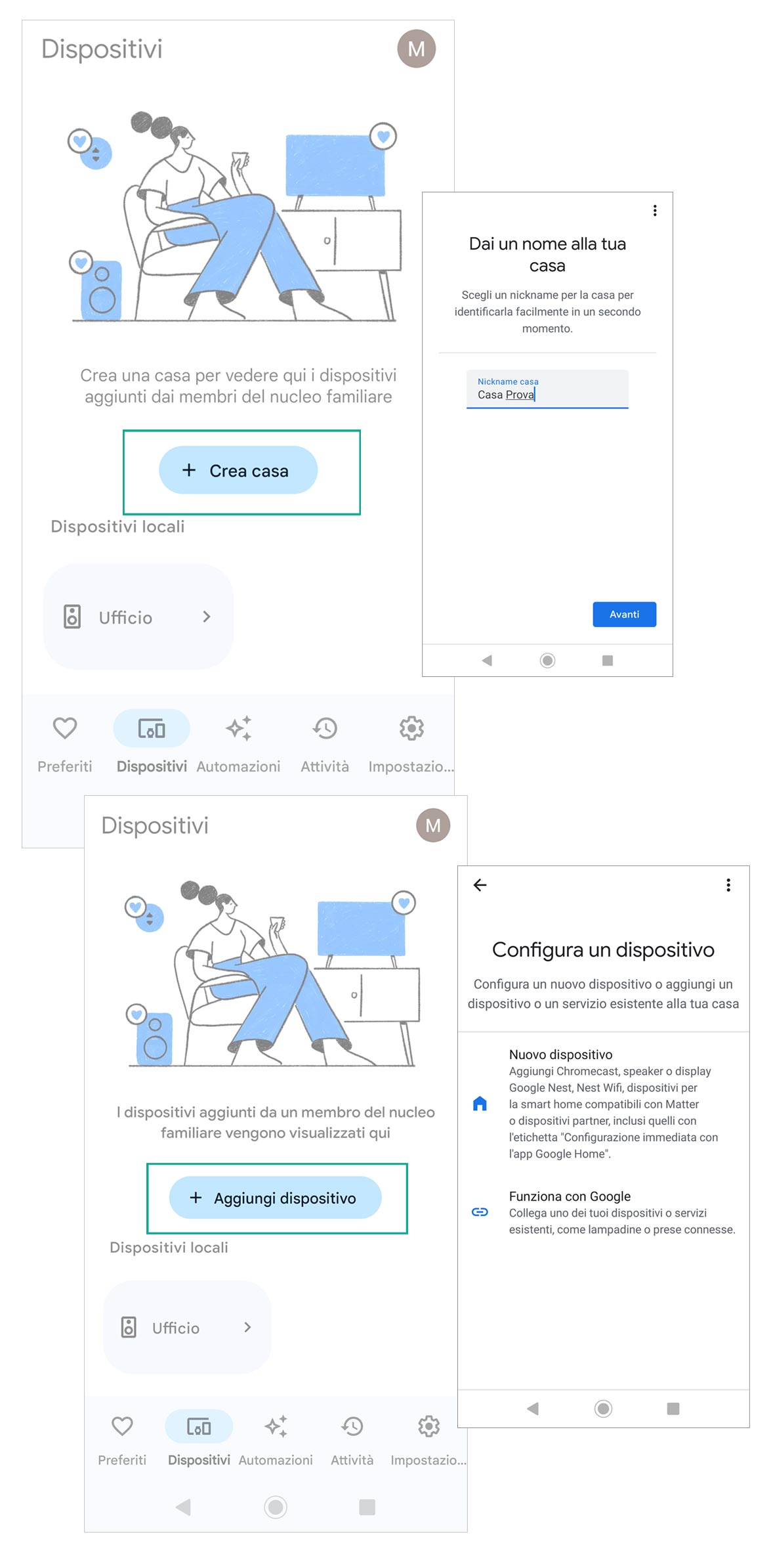Support
Everything you need to know about our products
How to set up your voice assistant
Amazon Alexa©
To be able to use the voice assistant Amazon Alexa© to interact with the system ezon.io Smart Home is required
download the Skill through the dedicated page within the "Alexa" APP.- Open the "Alexa" App on your smartphone (If you haven't already downloaded it, do it now).
- Click on the "Other” button from the bottom menu and then select "Skills and Games”.
- Now, by clicking on the lens, enter the name of the skill to be searched, ie "Ezon Smart Home".
- Once you have identified the ezon.io skill, click on the "Enable to use" button.
- The ezon.io login will automatically open where you will be prompted for access to access the system and the choice of the system to be connected.
- After logging in, you will automatically return to the Alexa App where you will be prompted to pair with compatible devices. This operation can also be done at a later time, simply by asking Alexa, through your voice, to search for new devices associated with "Smart Home". At the end of the search, Alexa will give you information on the devices found.
- Once the association is finished, you will be ready to command your home simply with your voice.
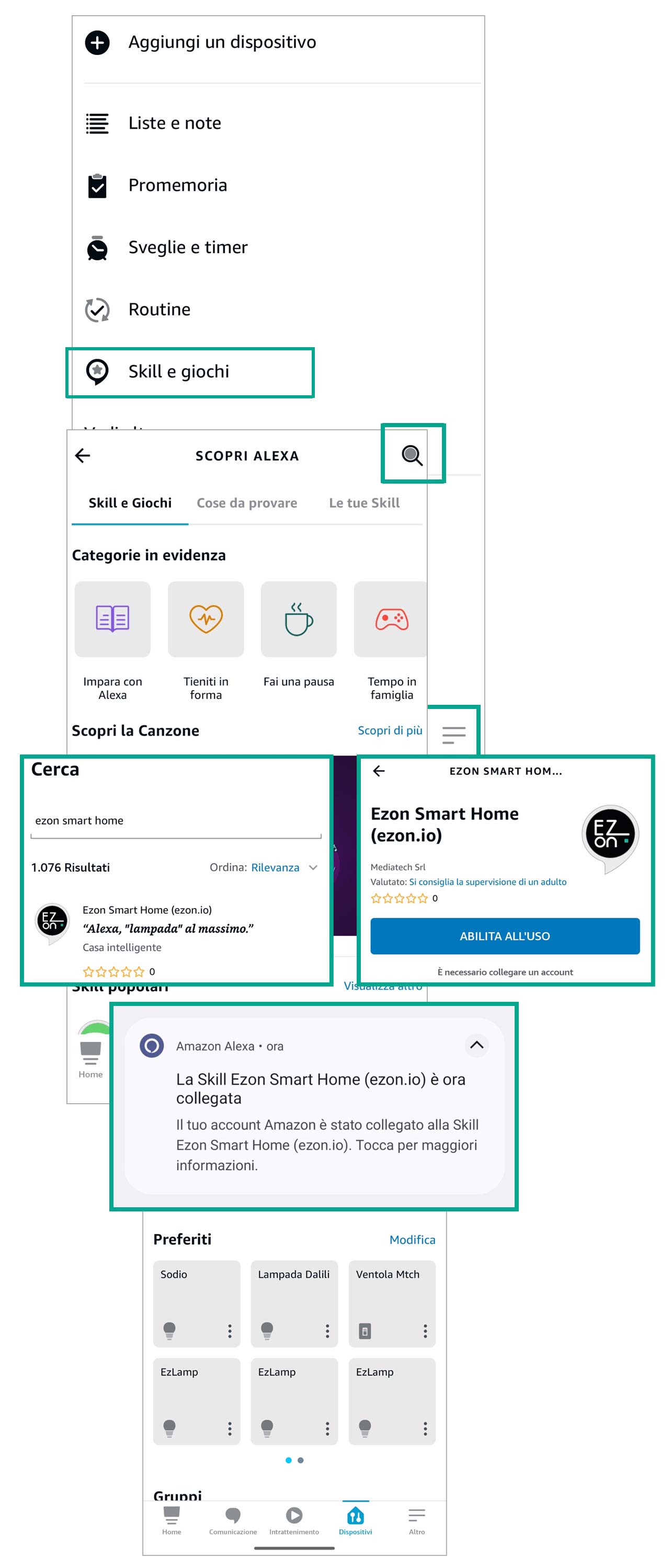
Google Home©
In order to use the Google Home© voice assistant to interact with the ezon.io Smart Home system, it is necessary
activate the skill through the dedicated page in the "Google Home" APP.- Open the “Google Home” app on your smartphone or tablet, if you haven't already done so, download it first.
- If you haven't done it yet, create a house using the "+ create house" button, and follow the instructions.
- At the end of the initial configuration, the "+ add device" button will appear. Click on this button.
- Once you arrive on the "Configure a device" page, click on "Works with Google".
- Now, search among the available actions for “Ezon Smart Home” and click.
- You will be required to link an ezon Smart Home account to access the feature. So, click on “Continue” and proceed with the login.
- After logging in, you will be asked to select the system to connect. Select it and click “PROCEED”.
- Compliments. You will now find your ezon.io Smart Home devices among the devices connected to your google Home account. (If configured first)
- You are now ready to command your home with your voice.